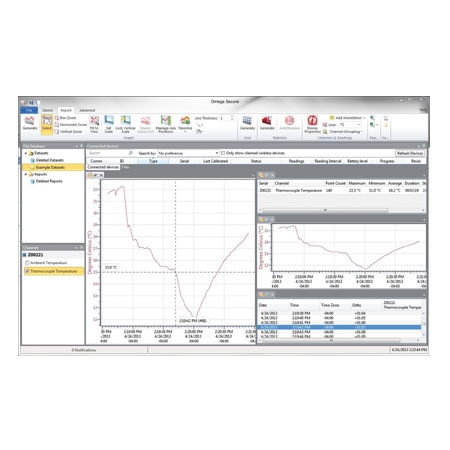
| Quantity | Price each |
|---|---|
| 1-4 | $2,083.00 |
| 5-9 | $1,978.85 |
| 10-24 | $1,937.19 |
| 25-49 | $1,853.87 |
| 50-99 | $1,812.21 |
| 100+ | $1,770.55 |
Edit these specs to order a different model. Not all combinations are valid. Options compatible with previous selections will be in bold.
*Highlighted options are not compatible. Please select a different combination.
Description
The OM-CP-SVP-SYSTEMSecure Software aids customers incompliance with 21 CFR Part11 requirements. The softwareensures standards in which electronicfiles are considered equivalent topaper records, saving time andeffort.